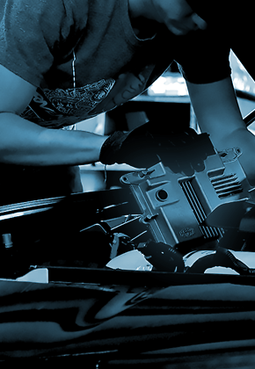Adding performance to your vehicle has never been this simple. The EURO+DRIVE 2.0 Tuning system allows you to optimize and tune your ECU straight from your smartphone. No laptops or desktops required.
Direct connection to the EUROCOMPULSION tuning cloud provides instant access to your tune files, requests, and ability to flash back to stock quickly for maintenance or dealer visits.
The following is a QUICK START Install Guide for the EURO+DRIVE 2.0, this applies to all models and vehicles (the only difference will be which make and model you choose when you first setup your EURO+DRIVE 2.0.
FIRST STEPS:
- Familiarize yourself with the setup guide before starting.
- SETUP your account on the EURO+DRIVE / Powergate APP
- Make sure you fill out a TUNE REQUEST FORM, this is mandatory and must be submitted at the time you complete your ECU READ FIle.
- Things you may need: OBDII connection cable, EURO+DRIVE handheld, and smartphone (Android version 7.0 and above; iOS version 12.0 and above).
OPTIONAL: For Alfa Romeo and some Jeep Renegade/Fiat 500X vehicles built after February of 2018, you will need to install your SGW Bypass Module in order to begin writing your tune file to your ECU. Without this bypass the flashing of your tune file will not complete.
- Installation Tips: Don't Rush! Always allow 5-10 seconds or more between key ON and OFF prompts before confirming.
The EURO+DRIVE handheld can be reset and memory erased remotely by EUROCOMPULSION so that you can transfer to another owner or another vehicle. However, failure to flash your ECU back to stock prior to selling your vehicle, selling your handheld, or bringing your car into the dealership for maintenance will lock your handheld and prevent a memory erase from being executed. In this case, you will be forced to purchase a replacement handheld or unlock credit for $399, no exceptions.
INSTALLATION:


WRITING TO YOUR VEHICLE
Each time you write a tune to your vehicle, the EURO+DRIVE system will prompt you to perform certain procedures to complete the write.
NOTE FOR GIULIA/STELVIO Owners:
It's imperative that you perform the revs to redline during the phonic wheel relearn portion of the tune writing (which occurs after the tune has written to the ECU). You must perform the revs to redline before finishing the tune to completion, otherwise you will be left with a remaining flashing CEL. This is a CEL that you cannot clear, and the only way to eliminate it is to perform the revs for the phonic wheel re-learn.
If you have any questions about your installation, please contact the tuning department for assistance, and we will be happy to help you (tuning@eurocompulsion.net).